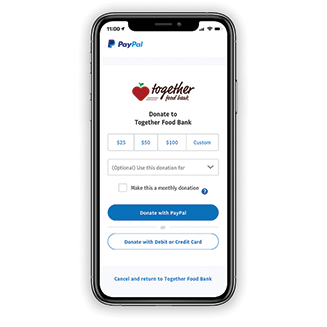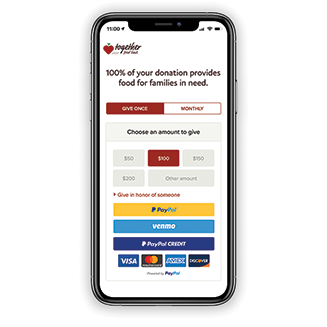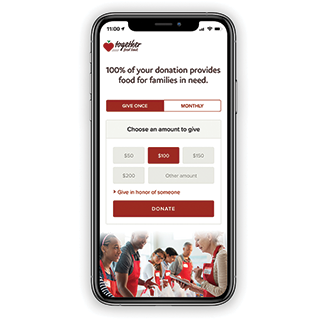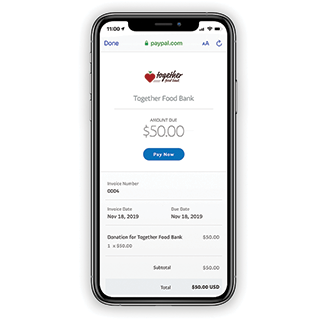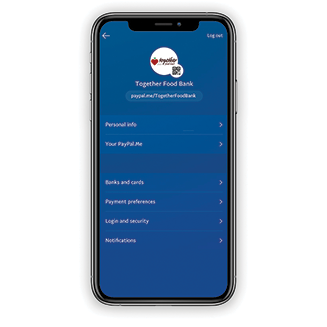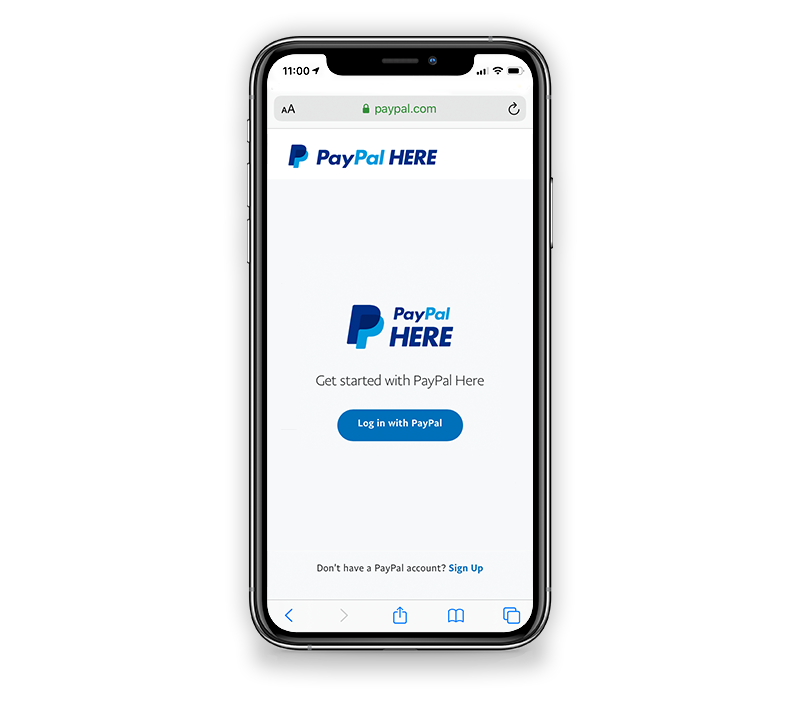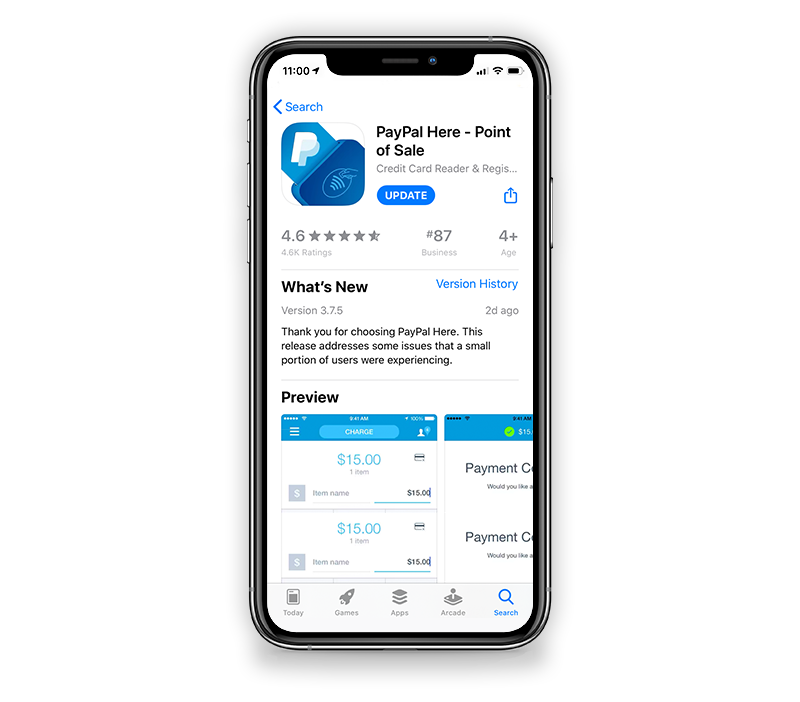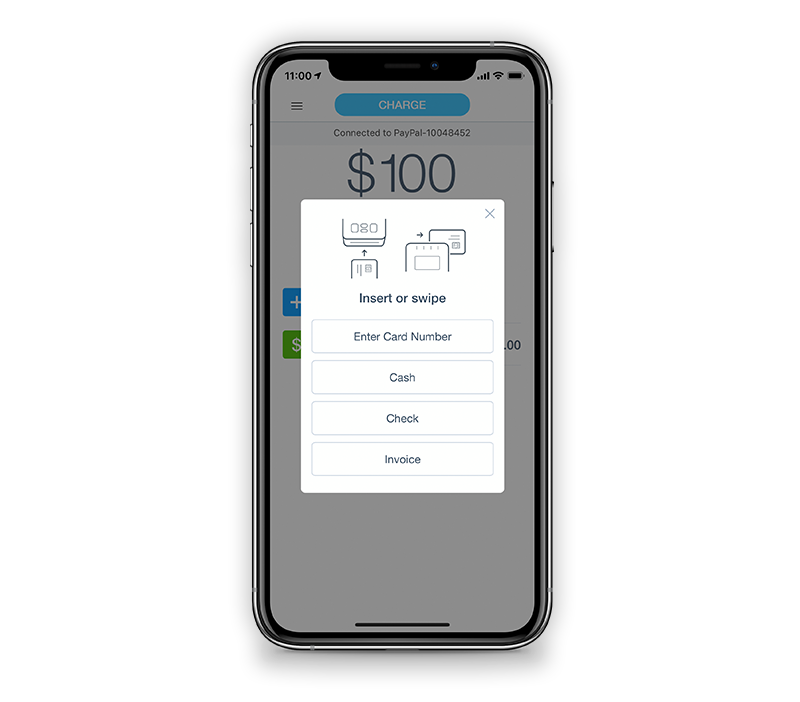Get started fundraising with PayPal.
You'll need to register your account with PayPal as a nonprofit in order to receive donations. Once you've registered, learn how to set up your PayPal fundraising tools.
Register NowRegistering your account with PayPal as a nonprofit is easy.
Just have the following info handy.
Organizational Details
- Registered name
- Registered address
- Phone number
- Email address
- Website URL
- Date established
Organization Bank Account Info
- Account number
- Routing number
- Online banking access1
Account Holder Details- Job title
- Date of birth2
- Social security number2
- Home address
- Email address3
1 You can still register if online banking is not available, but the process will be delayed. You will need to check your bank statement when it arrives to verify your account.
2 Personal information is for security and verification purposes and is not shared.
3 This will become the primary login name
2 Personal information is for security and verification purposes and is not shared.
3 This will become the primary login name
Confirm your charity status to enjoy special rates and other exclusive benefits.
As a 501(c)(3) charity, you’ll need a few additional pieces of info handy to confirm your PayPal account belongs to your charity.
EIN number, to verify your charity status
Estimated volume of monthly PayPal transactions
PDF of your bank statement attached to your PayPal account (including full account name and number)
Start fundraising in person with PayPal Here.
Accepting in-person donations with PayPal Here is easy. So is getting set up.