-
1. Emails with links included
- This example is about a user being informed that their account is being limited and they need to click a link in the email to restore access
- To be absolutely sure, hover your cursor over the links provided in emails
- The bottom of your screen or above the cursor will reveal the actual website address of the link
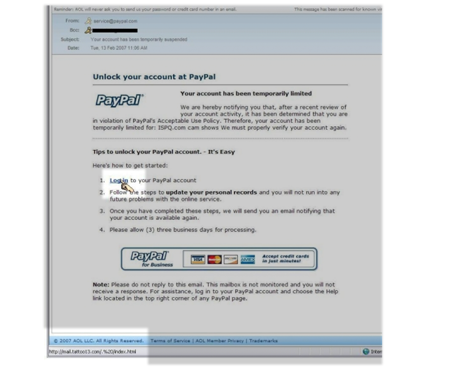
-
2. Emails with attachments enclosed
- This example is about a user being informed of unusual charges to a credit card linked to their account via emails
- We will never ask you to click on a link or download an attachment to provide personal or financial information
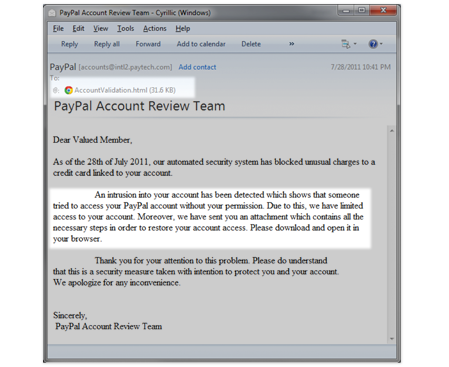
-
3. Emails of high urgency
- This example is about the user being informed to click a link in the email to update their account or it will be blocked
- We will never indicate that your account will be blocked or limited via emails
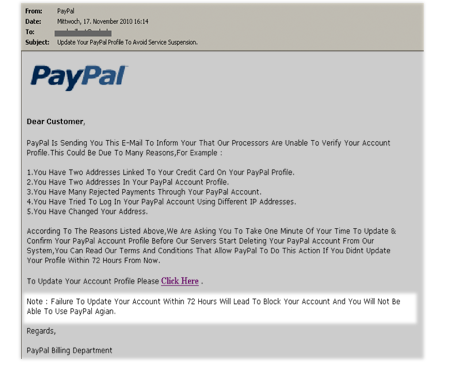
-
4. Emails with suspicious errors
- This example is about the user being informed that there has been an unauthorised transaction on their account
- When you receive an email claiming to be from PayPal, look for suspicious elements such as bad grammar, old logos, generic greetings and subject lines
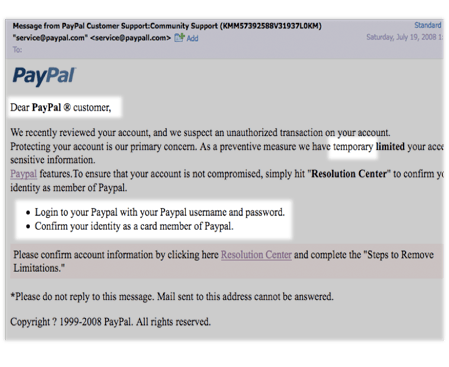
-
5. Emails with indication of a buyer already paid
- This example is about the user being informed they have been paid via emails
- Ignore emails demanding that payments for a sold item are already received, until you see the funds in your account
- We won’t use a third party to inform that payments have been received, or ask you to respond to a non-PayPal email address
- If you’re unsure whether the email is genuine, send the email to phishing@paypal.com.sg and wait for a response, before responding or shipping the item
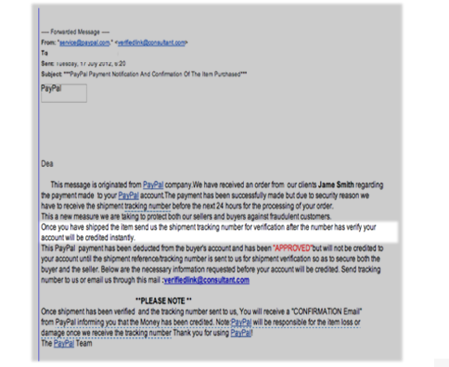
-
6. Buyer offers to pay by PayPal, then sends fake PayPal email
- This example is about a buyer offering to buy a car and pay for it using PayPal
- This scam often seems legitimate. Once a sale is agreed, the seller receives a fake PayPal email to say they’ve been paid. The 'buyer' hopes the seller will ship the item or forward funds to a shipping agent without checking the money is actually in their PayPal account
- Never send an item you have sold without first ensuring the funds are in your PayPal account
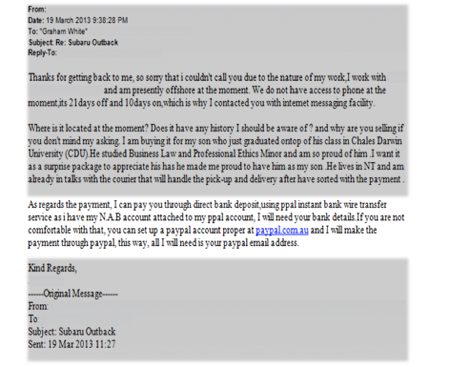
-
7. Send money using a wire transfer scam
- This example asks a user to send money using Western Union, despite saying it’s from PayPal
- Fraudsters often ask for money to be wired as it’s the same as sending cash
- If you’re shopping online, be wary of using a wire transfer service. We will never advise you to wire funds when conducting business through PayPal
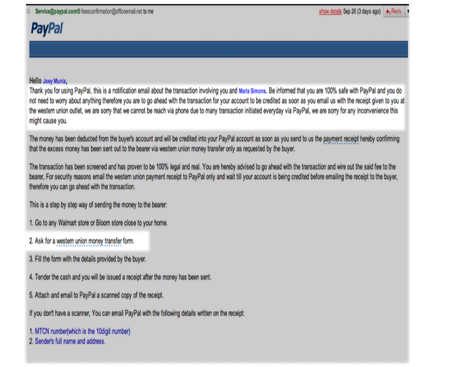
-
8. Look out for coloured URLs
- On some internet browsers, suspicious URLs turn red to warn you the webpage could be a phishing site
- Generally*:
- Red means it’s a phishing or fake website
- Yellow means the website is suspicious
- White means the webpage should not request or display personal information
- Green means the website is secure and information entered is encrypted
*These are only examples and may display differently on different browsers
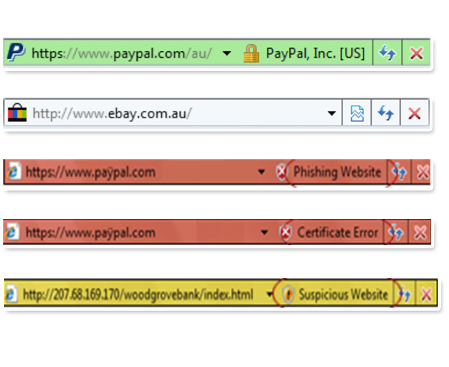
Help protect yourself.
Online payments still carry some element of risk, even though precautionary measures are taken with buying and selling these days. Learn how to stay safe online and spot phishing immediately, where the most common threats are, why they happen and how they could be prevented.
Get Started NowWatch out for phishing.
Online hoaxes are getting more sophisticated – making it tough to know whether an email, SMS or website is real. It’s important you learn how to spot the fakes so you stay safer online. If you believe you've received a phishing email, don’t respond and don’t click on any links or open any attachments. Simply forward the entire email to phishing@paypal.com and delete it.
Suspicious websites.
Watch out for deceptive websites in an attempt to steal your private, sensitive information. Always log in to PayPal by opening a new browser and typing in the web address. The term "https" should precede any Web address (or URL) where you enter personal information. The "s" stands for secure.
Suspicious emails.
Phishing emails and SMSs are attempts to fish or “phish” for information so cyber criminals can steal your money or identity. They look similar to genuine emails from businesses you’re already familiar with. They ask you to click on links or attachments to update your personal or financial information or confirm your password.
- Bank Account Numbers, including last four digits
- Passwords/PINs
- Tax File Number
- Government Issued ID information, for example: Passport, Driver Licence
- Credit Card Number and CVV/CVV2/PINs
- Credit Data or Credit Score
- Account Balance, Credit Balance of any PayPal account or service
- Home address, date of birth, or personal family information
Shop safely online.
- Make sure you have a secure password
- Never enter personal or financial details, including passwords, in response to an unsolicited email, even if it looks legitimate
- Visit websites by typing the full address into your internet browser’s address bar
- Always log out of sites you have entered personal information into
- Make sure you have the latest antivirus software protecting your computer
Sell more safely.
- Don’t include personal information when describing items for sale
- Make sure the funds are in your PayPal account before shipping the item
- Consider setting up a separate email address for sales and customer service so your personal email account remains private
- Make sure no personal details can be seen in the background of photographs of items for sale, e.g. house number or car number plates
Security on the move.
Never underestimate falling prey to fraudsters even with your mobile devices. Have greater security and peace of mind with these tips:
- Always activate a PIN or lock function for your mobile device
- Turn on automatic updates on your mobile device if that’s an available option
- When installing new applications, review permissions and decide whether you’re comfortable granting the access that an application asks for
- Enable “Find My Device” to help you find your device if it’s lost or stolen, and lock it or wipe it clean remotely if you need to
- Backup your device on a regular basis
Never let your guard down.
Get Started Now