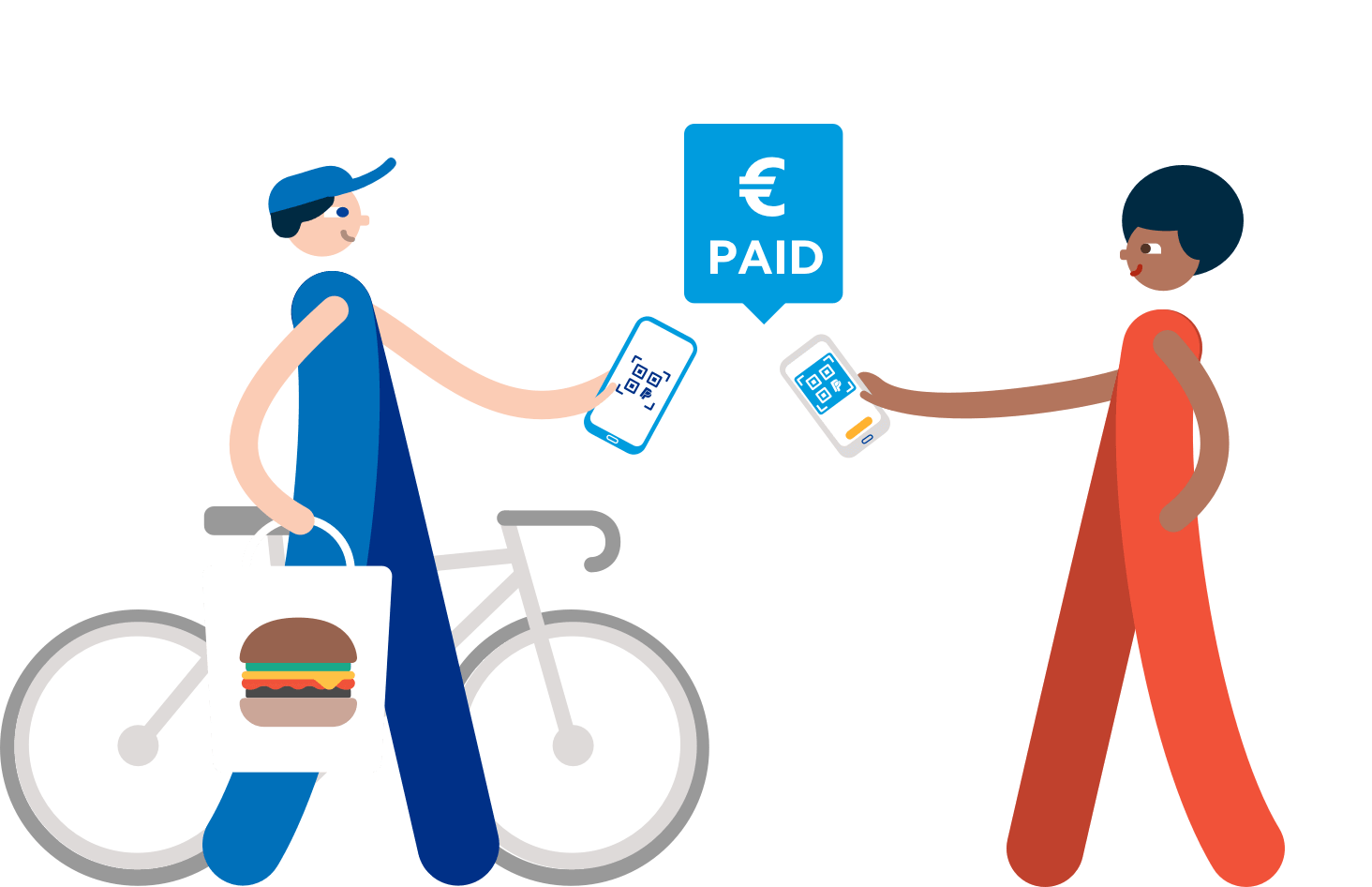
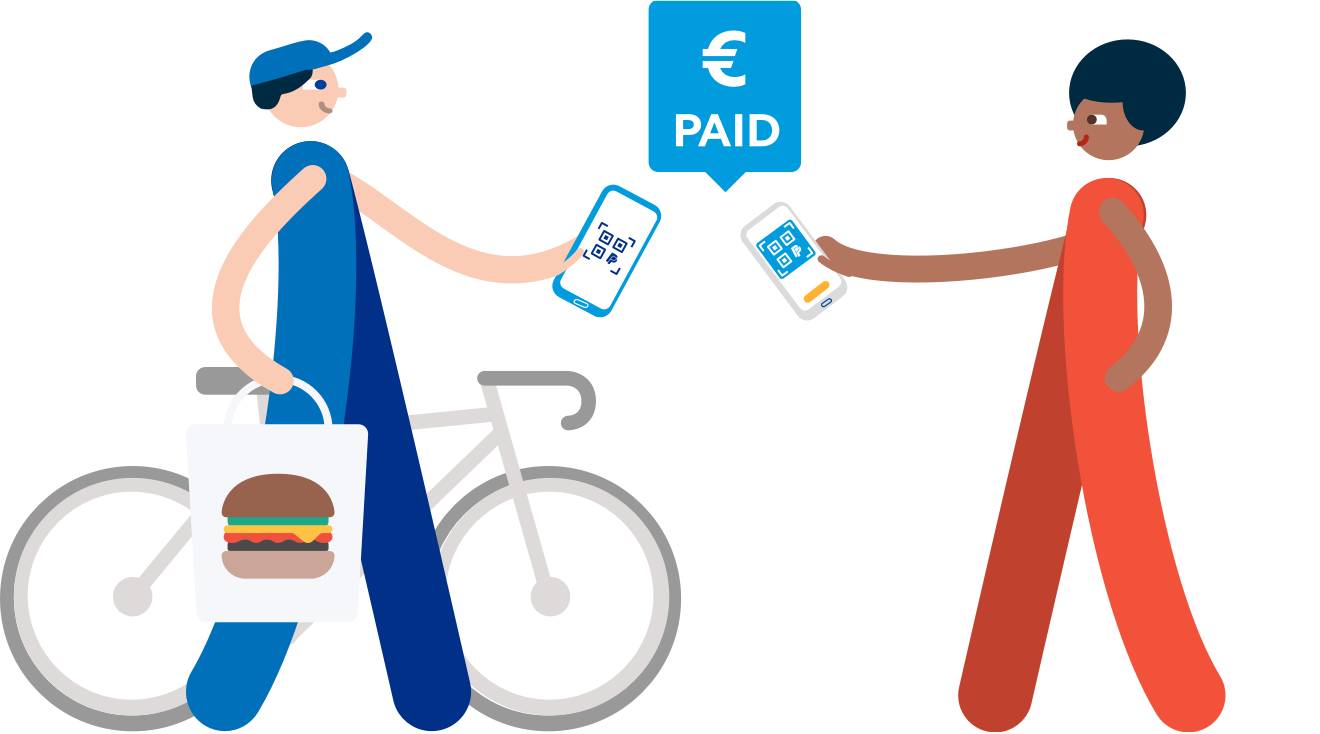
Scanning a QR code is easy
Open your PayPal app, select 'Scan/Pay' and hold your phone up to the QR code. Then enter the amount and tap 'Send'. Once your payment confirmation appears, show it to the seller to check it’s correct. Just scan, pay and go.
Get the appGoogle Play and the Google Play logo are trademarks of Google Inc.
Apple, Apple Pay, and the Apple logo are trademarks of Apple Inc., registered in the U.S. and other countries. App Store is a service mark of Apple Inc., registered in the U.S. and other countries.
*Note to consumers:
In order to avail of this functionality users will need:
(1) a PayPal account in good standing; and
(2) the PayPal app on their device.
Limits, terms and conditions apply. For buyers, making a payment via QR code works like sending money to buy goods and services through the PayPal app.
Fees for cross-border transactions may apply. PayPal’s exchanges rates may be applied to currency conversions. For further information see the User Agreement.
PayPal QR code payment functionality does not benefit from PayPal Buyer Protection Policy.
Financial Services are provided by PayPal (Europe) S.à r.l et Cie, S.C.A. Société en Commandite par Actions Registered office: 22-24 Boulevard Royal, L-2449 Luxembourg R.C.S. Luxembourg B 118 349.
Note to merchants:
You only pay 0.90% + EUR 0.10 per transaction over EUR 10.00, and lower fees for transactions EUR 10.00 and under. Fees are subject to change. For the most current fees, visit here.
PayPal QR code payment functionality does not benefit from PayPal Seller Protection Policy.
Financial Services are provided by PayPal (Europe) S.à r.l et Cie, S.C.A. Société en Commandite par Actions Registered office: 22-24 Boulevard Royal, L-2449 Luxembourg R.C.S. Luxembourg B 118 349.